
Subtitling: use(s) and norms
The use(s) of subtitling
Subtitling is more and more important for various contexts:
Interlingual subtitling
Subtitles that provide a written translation of what the video’s speakers say, mainly for non-native speakers of the original video language
Intralingual subtitling
Subtitles that provide a written transcription of the video’s sound: it can be captions (only the spoken speech) or SDH (subtitles for the Deaf and Hard-of-Hearing).
In the first case, people choose not to listen to the video’s audio for various reasons. Most of the time, they’re in a public space and don’t have headphones to listen quietly, or they’re already listening to another source of audio and don’t want any sound overlapping.
In a 2019 survey among US video watchers, Verizon highlighted the massive practice of watching videos without sounds:
92% of U.S. consumers watch videos without sound on mobile
83% watch without sound overall
50% said captions are important
29% said captions helped them better understand the video
In the second case, people cannot listen to the video’s audio or only partially, and they need this information to be indicated in the form of subtitles.
People who experience deafness or have a hearing impairment represent:
Around 18.7% of the world population (OMS)
Around 18% of the population in the UK (RNID)
Around 5% of the population in Ireland (Content Design Ireland)
Around 15.7% of the population in the USA (National Center for Health Statistics)
Around 5.6% of the population in Canada (Statistics Canada)
Around 9.6% of the population in Australia (Australian Bureau of Statistics)
Around 10.3% of the population in New Zealand (National Foundation for the Deaf)
Types of files and compatibility
| Youtube | VLC | Microsoft video player | Windows video player | PotPlayer | |
| SRT | Yes | Yes | Yes | No | Yes |
| With colours | No | Yes | No | - | Yes |
| STL | No | Yes | No | No | No |
| With colours | - | Yes | - | - | - |
Remember: if you need SDH for a video, make sure that the video player you use can read STL files or at least SRT files with colours. The more parameters are available, the better your hearing-impaired audience can have a comprehensive understanding of everything that happens in the video.
Standard norms
General subtitles rules
Universal rules are almost common-sense rules that make the experience of watching a subtitled programme easy and smooth, so that the viewer has all the information without any interference or discomfort related to reading the subtitles.
Readability
The more organised in time and in structure the subtitles are, the smoothest reading them will be so that the viewer’s attention can be redirected to the rest of the screen.
Line’s length and duration
There are 2 lines of subtitles maximum (3 in some media like the BBC), with a varying maximum number of characters according to the media or platforms (usually 40 characters max per line).
If possible the line above should be shorter than the line below.
A subtitle should ideally last 1 second (or 15 images minimum) and 5 seconds maximum (except for songs’ lyrics).
Regularity
For the subtitles to appear clearly one after the other and consistently, 4 images of gap are advised between subtitles (a subtitle which audio ends shortly before the next one can linger to keep the same gap).
Syntactic segmentation
Grammatical groups cannot be separated unless there is no other solution.
In a 2018 study, Olivia Gerber-Morón, Agnieszka Szarkowska and Bencie Woll found that “non-syntactically segmented subtitles [induce] higher cognitive load, but they [do] not adversely affect comprehension”.
Reading speed
Although the usual web standards favour accuracy over reading speed, meaning all the words said should be written, there can be occurrences when there is too much oral speech to transcribe and read in the given time slot. Superficial words that give implicit meaning (plenasms, expressions expressing doubt or opinion like “I’m not sure, but”, “I think that”...) or no meaning at all (filler words like “like”, “to be honest”...) can be omitted or adapted.
A maximum of 25 characters per second should be aimed at.
Shot changes
Subtitles shouldn't overlap cuts / shot changes. The viewer’s reflex is to read the subtitle again when a new image appears, which hampers readability.
Speech’s content
Numbers
Numbers are written with letters except if they’re too long: in such cases, they’re written with digits.
Line continuity
A sentence interrupted by another speaker or by any type of external noise ends with a hyphen
A sentence interrupted by the speaker themselves (who pauses) ends with an ellipsis.
A sentence that starts to be heard halfway starts with an ellipsis.
Censorship
Censored terms are replaced by “…” and separated from the preceding and following words or punctuation by a space (if they’ve been cut or replaced by a beep sound).
Foreign languages
Foreign languages are usually left untranslated (considering that the native speakers of the programme’s language don’t have any translation either). In some cases, like in SDH standards, the foreign language can be indicated into brackets before the translated line or as the only indication if the speech isn’t meant to be understood.
Foreign words slotted in an English sentence are formatted in italics and written in their original spelling.
Song lyrics
Songs lyrics are formatted in italics and preceded and followed by the ♪ symbol and a space for each subtitle.
Titles of artistic/literary works
All titles are formatted in italics just like written / literary standards.
Speech’s type
Voice-over
Narration and inner voice are formatted in italics.
Voices that are artificial or modified by technology
Speech emitted by a machine (robot, AI voice) or modified by a machine or sound amplification (TV, radio, phone…) is formatted in italics.
Dialogue
Every line spoken by a different speaker starts with a hyphen and a space. It precedes the whole line, including words and symbols (for example a lyric line with ♪).
Translation of texts on screen
Subtitles that translate text or captions appearing on the film (signs, boards, letters, messages, displayed titles of artistic/literary works…) are capitalised.
Additional or alternative SDH rules
In addition to the general norms stated above, the SDH norms are extended to many formatting and practices that give extra information on the audio that the audience cannot (completely) have access to, whether they’re deaf, hard-of-hearing, or they cannot access the video’s sound for any technical or practical reasons.
Although their standards vary from one country to another (see the French SME rules in the French version of this page), these subtitles follow the same purpose. A concise comparison is available in this Videomenthe’s article.
In the United States, they are done in accordance with the standards set by the FCC in the Code of Federal Regulations: accuracy, synchronicity, completeness and placement.
Accuracy
The emphasis is made on accuracy (exact words pronounced and sounds heard) rather than essential information or accessible reading speed
Synchronicity
Like content accuracy, “time accuracy” or synchronicity requires all the subtitles to start and finish exactly at the same time as the described words or sounds.
Completeness
Everything from words to silence must be described from the beginning to the end of the subtitled programme.
Placement
Subtitles are usually placed at the centre and cannot hide any important information on the screen (written information, speaker’s mouth…) nor overlap with each other.
Speech’s content
Numbers
Numbers from 1 to 10 should be written out, while numbers above 10 should be written with digits. Numbers that begin a sentence should be written out.
Foreign languages
Foreign languages are indicated into brackets before the translated line or as the only indication if the speech isn’t meant to be understood.
Information on the speaker
If the speaker cannot be visually identified, their name (or other descriptive term, like “man”, “woman”, especially in case the character is unknown and will be introduced later) is indicated either into brackets or in capital letters followed by a colon.
Audio cues
Audio cues or sounds (that cannot be identified on screens) are indicated into square brackets [ … ].
Silence can also be indicated if it’s relevant (if a silence suddenly falls over the scene, if someone pretends to speak or to make a noise but nothing is heard…).
Media and platforms’ guidelines
Netflix’s Style Guide (Worldwide)
Arte’s Complete Technical Guidelines (Europe)
More reference guidelines can be found in the ESIST’s list.
The reading corner
To know more about language or music-related subjects
This section features various articles from light reading about linguistic, literary and social subjects, to detailed presentations of linguistic or music industry's branches.
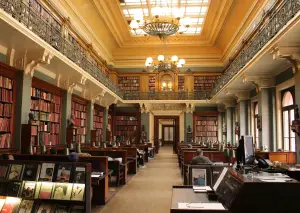
Translation theories and thoughts

Your perfect tech rider

Sociolinguistics: key concepts

Language accessibility in live performances

Learning a new language

Translation fails

English in Ireland: Irish English

Localisation

Music Industry Jobs Boards
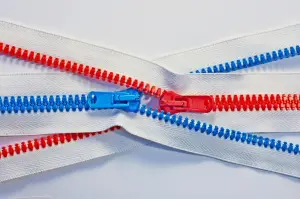
Taboo Language

Youth Language

Onomatopeias across the world

Language and gender
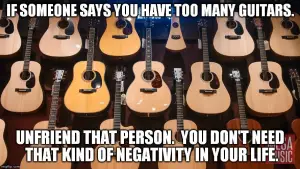
The meme corner - Music

The meme corner - Food around the world
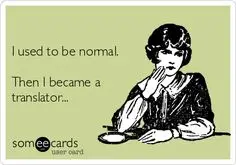
The meme corner - Being a translator/interpreter
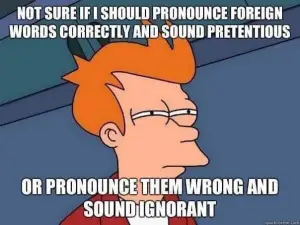
The meme corner - Linguistics

The meme corner - Translation
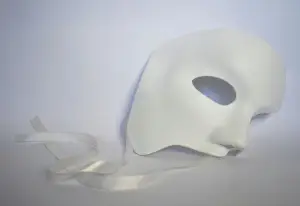
When comedy makes fun of interpreting

Manipulating words and reality in politics
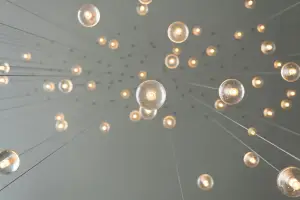
Language attrition

